What’s the Project? Get creative with this fun birthday gift idea for friends! Grab all things “teal” and fill up a gift basket, then add this fun tag “I just want to TEAL you Happy Birthday!” A very creative gift for a friend that she’s sure to love!
I just want to “teal” you how much we love this color. Turquoise, mint, teal, whatever you want to call it, it’s pretty! And I like it.
I also want to “teal” you how much we love putting together fun and simple gifts for friends-whether it’s for birthdays or as a thank you, for a holiday or just to brighten a day. But hopefully, you’ve figured that out by now.
So why not “teal” your friends “Happy Birthday!” with this cute teal themed birthday gift idea for friends. Fill up a jar or a basket or bag with all sorts of teal-colored things and add this cute gift tag that says “I Just Want to Teal You Happy Birthday!”
Or how about “I just want to TEAL you thank you!” Or maybe “I just want to TEAL you that you are a great friend!” Cheesy but fun yes?
Creative Birthday Gift Idea for Friend:
OK, so you want to make this cute gift for a friend. It’s so simple!
What to buy? Just hit the store and look for things that fit the color! Here’s a snapshot of what I found:
Here are some ideas to get you started:
- Notebooks
- Pens
- Nail Polish
- Straws
- Crafting supplies
- Glitter
- Washi Tape
- Jewelry
- Candy (Lindt Coconut Truffles)
- Gum
- Socks
- Tic Tacs or Mints
Just get creative and have fun! Got any other ideas to put in it?
Then get a cute container to put it in. We found a cute jar that worked well.
Birthday Gift Tag:
Now here’s the birthday gift tag.
Here are some printable files that can be used. Just right click and save to your computer and open in a program like Word or Pages and size how you want, then print.
OR, here’s a PDF with a bunch of the gift tags on it:
Print Here: Teal Gift Tags
Just grab whatever tag you love and you’re all set!! Hope your friend loves it!
Put it all together and you’ve got a great birthday gift for a friend!
Hope you have a great time giving this gift!
You Might Also Like:



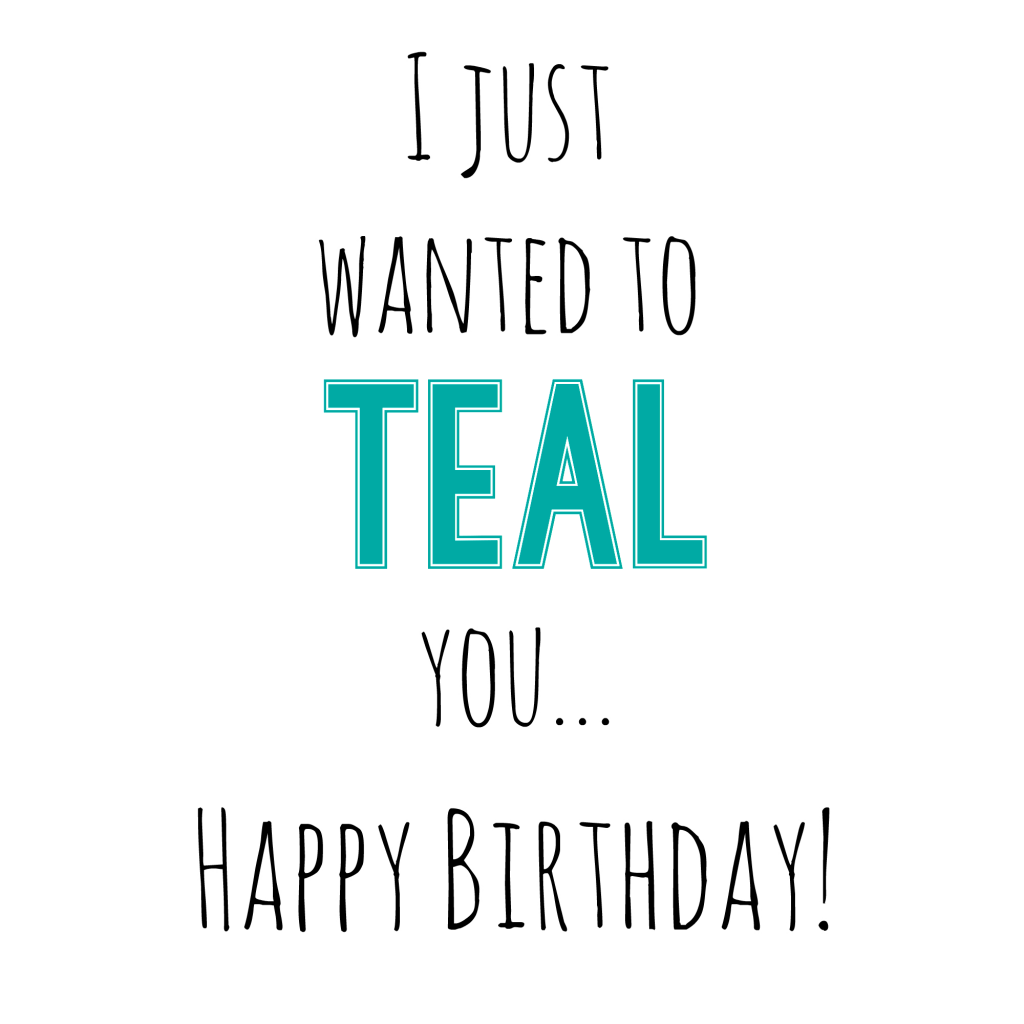
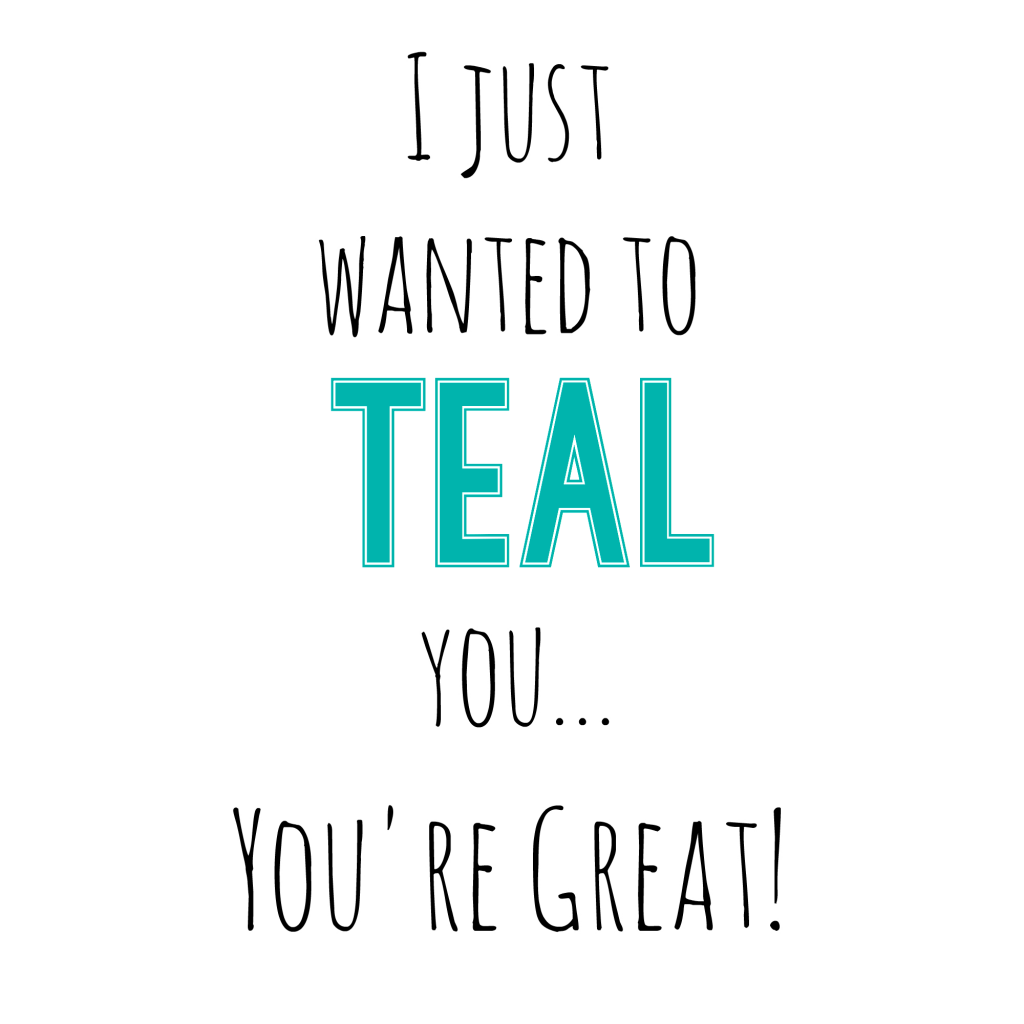
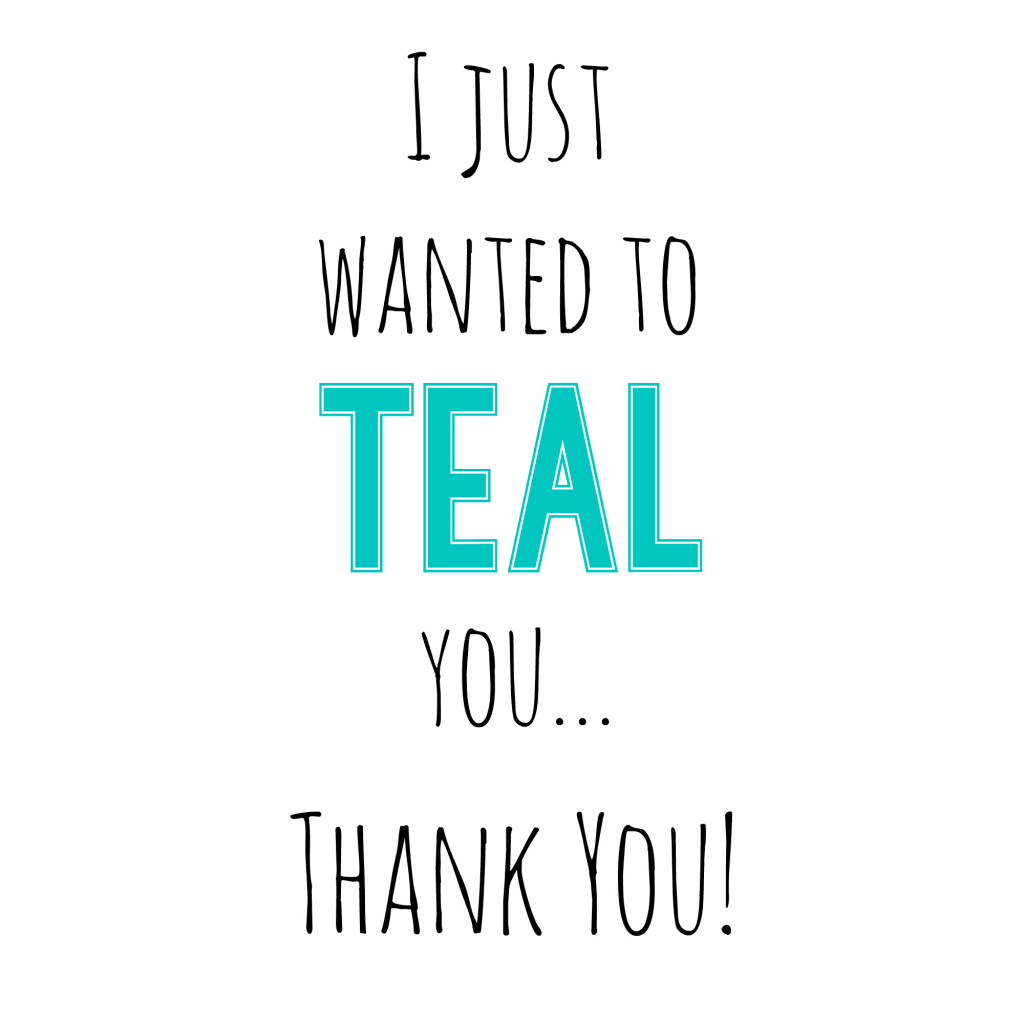
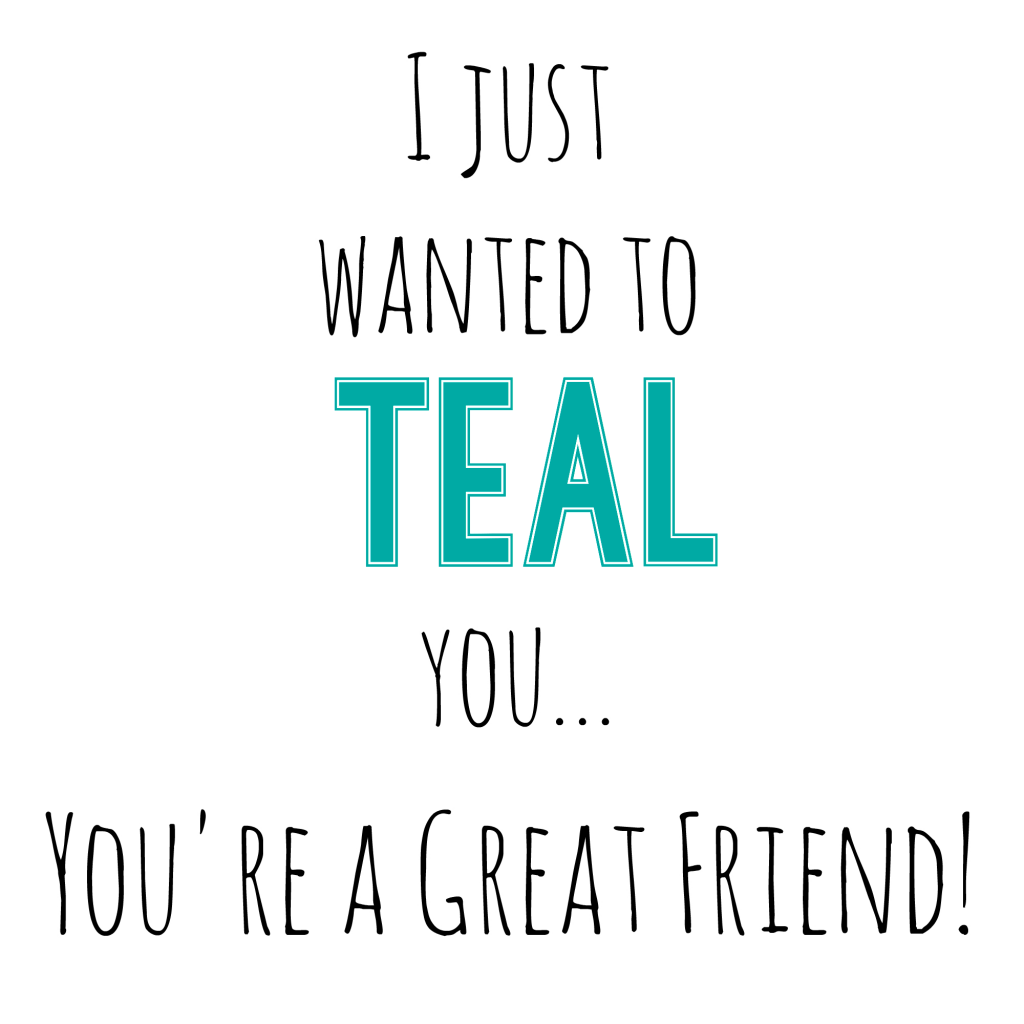




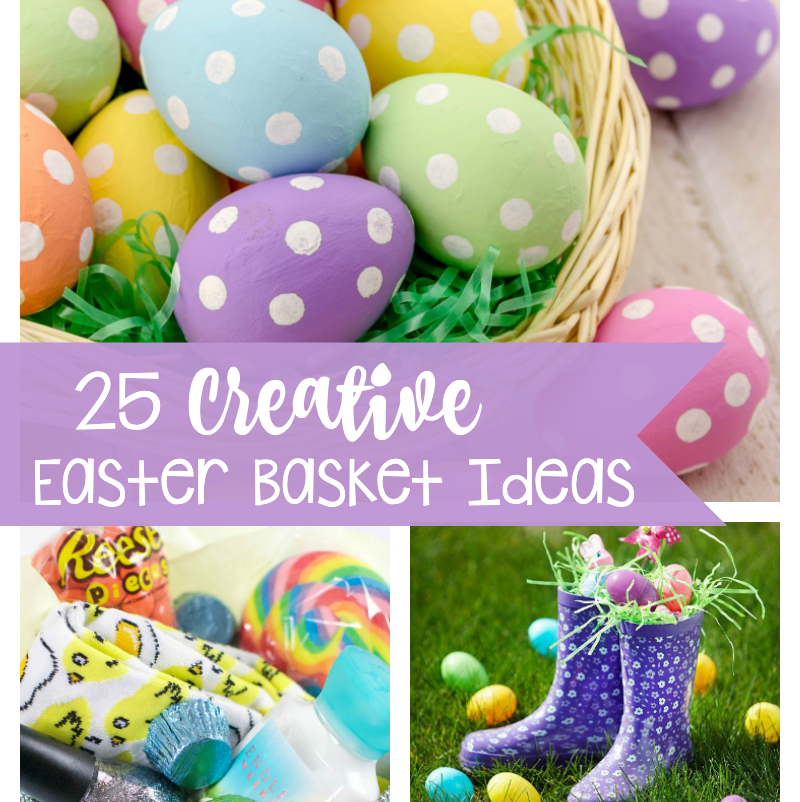

Laura says
Super cute! I have the scan n cut, any chance you have these as .svg files? Thanks!!
Amber says
Shoot-I don’t! I should have done that.
Madi says
I love this idea of the teal jar. One of my best friends favorite color is teal and this will be a perfect christmas present or birthday gift. Teal always brightens up the mood. Im going to get the opportunity to share my room with only my sister now and not both of my siblings and have of my room is goingmto be a color close to teal. Its just such a nice shade of blue not to bright and not to dark.
P.s. Im definitely trying this for my friends but with different colors so its different!!!! Love it so much!!!!
Amber says
I know-I love doing them in all different colors! I have pink and red on the blog too.
Kayla says
I love this idea! I wanted to come up with something like this except with the color purple for my friend’s birthday. I’m stumped but this post gave me inspiration! Thank you!
Brandy says
Hello!
This is so cute! With teacher appreciation coming up, a teacher one would be great! I’m not sure if you do custom tags but if you do let me know. I did a tickled pink that your my teacher basket for my daughter’s teacher at the beginning of the year. This would be a great way to end the year!
Amber says
I added that!
Amber says
Just kidding. I just reread your comment. I CAN add that!
CreativeCrayon says
I really love this idea! I gave it to a friend and she loved it 🙂
Amber says
Oh yay!
Vivian says
I love this idea! My entire bedroom is teal and chevron so this naturally ateals to me! Since it is near the Holidays I’m going to do this but in festive red as a secret santa gift! thnx for the inspiration!
Sophie says
Where did you get the jar?
Amber says
Target I believe.
TiAna Walker says
Hello, I really love this idea. It is so cute and different. I would like to do these as Christmas gifts this year. Is there any possible way you can make a gift tag saying I just want to TEAL you Merry Christmas in the same font in the teal color? I would greatly appreciate it. Thanks so much.
TiAna Walker
TiAna Walker says
I like your gift in a jar idea. It’s something different, cute, an neat. I would like to do this idea as gifts for Christmas. Is there any way you can make a tag saying I just want to TEAL you Merry Christmas in the same font? I would greatly appreciate it.
Thank you,
TiAna Walker
Cathy Hanlin says
I love your ideas, could almost call it my very own. I have been Tealing all year to my friends and family! I just finished a mug rug that was teal, and for Mothers Day, I Tealed a beautiful purse(Genda from Swoon Patterns) for my mother n law! I have made several baby blanket in Teal because the sex was not known, my bathroom is in Teal owls and our sons is Teal bubbles(shower curtain) white and brown, so pretty. Teal (darker tones) are my drapes in the master bedroom with ideas of a Teal spread in the making(fabric is bought but finishing other projects first). School is soon to start and I have the Minions in Teal for a lunch tote and bookbag for our grandson that love the Minions. I have a plate collection of John Wayne and the Teal one gave me the ideas to have spring curtains in a Western Teal Print, because of the Teal containers and accessories in the kitchen and dinning room. The winter curtains are a pine cone and Teal Green backing and shadowing. ECT, thank you for the project idea, love it and l would love to TEAL you I look forward to opening up your site! c hanlin
Amber says
Love it!
Sue says
That’s some wicked bad punning… Not a great fan of teal, personally, but who knows, maybe I’ll warm up to it. You never can TEAL!
Janie LaCasella (Rinta) says
I absolutely LOVE all the teal…..and I love the play on words 🙂 Hugs…Janie
anna brown says
Very cool idea my daughter likes things like this for Matt’s teacher gifts ty for the idea …..Keep up the cool work……happyness04431@yahoo.com………
Faye says
I love your idea always looking for a quirky gift, will make some for Christmas for my work mates,. A big thank you.
Tina says
I love making gifts like this. I always use a theme for my gift. Things like bathing items or kitchen items. Everyone seems to enjoy them. Winning a Cricut sure would make making a card or tag easier.
Corbin Downing says
Great ideas ~ teal, my new favorite color <3 ~
Debbie says
I totally LOVE this idea! One of my best friends is having her 50th birthday next week and this would totally brighten her day!! Thank you for all your (quirky) ideas!
SANDRA SMITH says
I love your quirky ideas sitting here thinking about the look on your face as your in the store thinking these things throug do you enlist the help of others or just keep feeding the frenzy yourself. lol
keep em coming
Janet says
I LOVE teal also. Drooling over this post. lol I got a teal cooler, like the old Coke standup coolers and since then I have a teal pool, cushions – all outdoor decor and most of my shirts!! It’s a fabulous colour!
Debbie says
I just wanted to Teal you this is a super fun idea and keep’em coming.
Thanks
Melfina says
Such a lovely gift! I LOVE teal too and the items that you have gathered are so…beautiful and teal! 😉
I have made a similar gift to a friend of mine but with her favorite color (orange!), using a small orange straw basket, which had inside a small orange hand towel, a body lotion in orange bottle, an orange soap, an orange bath lily, an orange nail file and a small sand colored brush! Unfortunately that was long ago and I don’t have a photo to share with you. Thank you for the great gift idea and printables!
Amy Kennedy says
I just love your cheesy ideas. This one is great. Keep them coming!!!!